We value a fair approach

 We value a fair approachWe value all our customers, those who behave fairly especially! We have prepared a cashback system for them, which rewards companies fairly.
We value a fair approachWe value all our customers, those who behave fairly especially! We have prepared a cashback system for them, which rewards companies fairly. Credits for additional advertisingCompanies that meet the two basic conditions of the program will receive 20 credits after each job offer expires, which they can use for further advertising. The price for the basic job offer, after subtracting the discount, will therefore remain at $69!
Credits for additional advertisingCompanies that meet the two basic conditions of the program will receive 20 credits after each job offer expires, which they can use for further advertising. The price for the basic job offer, after subtracting the discount, will therefore remain at $69!
Conditions
- Feedback for all candidatesAll applicants registered via StartupJobs must receive a response from the company within 14 days after the job offer expires (message and their status is changed to accepted/rejected) again via StartupJobs.
- No outstanding invoiceThe company does not have any overdue invoices at the time of evaluating the fulfillment of the conditions.
How does the program work?
Jan 1
Jan 30
Jan 31
Feb 13
Jan 1
Jan 30
Jan 31
Feb 13
How do I know that I am entitled to cashback?
You can see whether you are entitled to cashback in the details of the job offer and also in the job offer overview.
You will see an icon for the job offer that is eligible for cashback .

Why did we decide to introduce this program?
We want to improve our services
The second reason is our need to get relevant data about how successful your recruitment on StartupJobs has been. You often ask us what the success rate is for filling positions in a specific category, which, unfortunately, we are unable to provide a relevant answer to because we simply don’t know.
We believe that collecting data about the state of the recruitment process will help us improve our services in the future and show even more relevant candidates your job offers.
We are thinking of the applicants
We receive a large amount of negative feedback from applicants who wait in vain for a response, which spoils the reputation of both companies. Ours and yours, and, unfortunately, StartupJobs as a whole.
Applicants who do not receive an answer to several of their responses quite often stop responding to job offers on our portal.
And what about our satisfaction guarantee? Will it continue to work?
Yes, of course! If your job offer has less than 3 candidates in total, does not contain any contact details or forms, and at the same time you meet the requirements of the cashback system, we will refund you credits equal to the value of the basic job offer.
Apply for a refund no later than 10 days after the job offer expires.
What can help you
 Mass rejection of applicantsIf you use your own system to manage applicants and are worried that managing applicants on StartupJobs will take a lot of extra time, don't worry! Thanks to improved bidding it's a matter of a few clicks. Of course, you can also use mass rejection for a particular job offer.
Mass rejection of applicantsIf you use your own system to manage applicants and are worried that managing applicants on StartupJobs will take a lot of extra time, don't worry! Thanks to improved bidding it's a matter of a few clicks. Of course, you can also use mass rejection for a particular job offer. Report templatesYou can create your own rejection templates to avoid typing the same messages repeatedly.
Report templatesYou can create your own rejection templates to avoid typing the same messages repeatedly. What if I have already rejected the applicant in another way?If you have already informed the applicant about the next steps through other channels, just remove the option "Send by email" (in the case of a mass rejection), or click on "No, thank you, I will write to the applicant myself." when an applicant is rejected, only a notification will pop up after logging into their StartupJobs account, they will not receive any message.
What if I have already rejected the applicant in another way?If you have already informed the applicant about the next steps through other channels, just remove the option "Send by email" (in the case of a mass rejection), or click on "No, thank you, I will write to the applicant myself." when an applicant is rejected, only a notification will pop up after logging into their StartupJobs account, they will not receive any message. Recruitment roundsIf you aren’t using any ATS yet, try our recruitment process, thanks to which you can move applicants to individual rounds of the recruitment process and you’ll always have an overview of how each person is doing.
Recruitment roundsIf you aren’t using any ATS yet, try our recruitment process, thanks to which you can move applicants to individual rounds of the recruitment process and you’ll always have an overview of how each person is doing. Credit packages and card paymentsIn case you’ve set up more complex company processes or your invoices simply "get lost" from time to time, we recommend buying the credit package, from which you will pay for advertising. That way, you won't have to monitor the due date of individual invoices, and you'll also receive bonus credits for free, so you'll even save money on advertising!If you want to pay for individual ads and don't want to worry about invoices being due, we recommend paying for orders immediately by card.
Credit packages and card paymentsIn case you’ve set up more complex company processes or your invoices simply "get lost" from time to time, we recommend buying the credit package, from which you will pay for advertising. That way, you won't have to monitor the due date of individual invoices, and you'll also receive bonus credits for free, so you'll even save money on advertising!If you want to pay for individual ads and don't want to worry about invoices being due, we recommend paying for orders immediately by card.
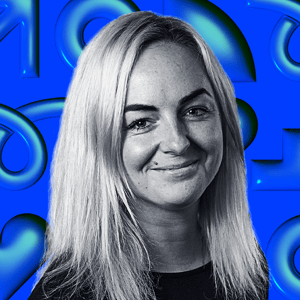
Would you like to ask us something?
We're here for you - whether you're a startup or another innovative company.
support@startupjobs.com+420 725 568 866